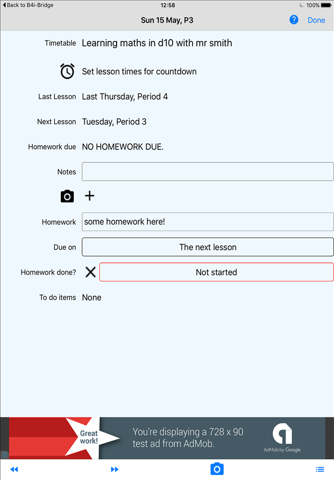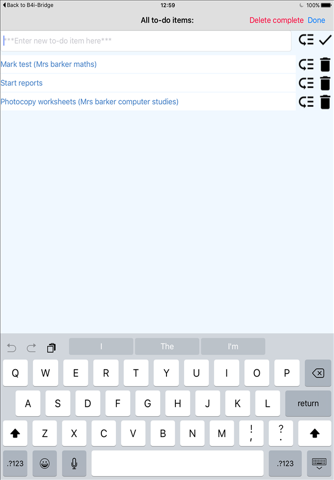Student Homework Planner is a small app to help students record homework and organize their school week better. It works similarly to a homework diary planner.
The app is designed to work on an iPhone or iPad; its compact and simple design makes it easy to see your timetable, make notes about your lessons, record your homework, and see which homework you have to. Never (accidentally!) miss a homework again!
- Setup, edit and view your weekly timetable. You can have up to 12 lessons per day, any start-day of the week, and 3-7 school days per week. All easy to set-up.
- Supports two-week timetables!
- For any lesson, set a homework and enter some notes about the lesson
- For any lesson, jump easily to the next lesson or the previous lesson with that class
- Quickly see what homework(s) were set and are due this lesson, and set homework quickly in a lesson for later lessons
- Enter lesson start- and end-times and the app will highlight the current lesson in your timetable as you teach and show you a countdown of time left to the end of the current lesson
- Enter holiday weeks and the app will skip those weeks when searching for homework you set (ie. homework set before the holiday will fall due after the holiday)
- You can set up recurring meetings in free lesson time (eg. weekly club meetings)
- You can also enter notes in free lessons
- You can easily add to-do items from the main timetable screen!
- Add a to-do item for individual lessons. These can be easily identified in the timetable with a small to-do icon. E.g. to remind you to bring in something for next lesson!
- Add notes for registration periods, before school, after school, break-times or lunchtimes e.g break duties or meetings
- Backup/restore settings and data to Dropbox! Can use this to sync between iOS devices
- Help available in-app from the help/about screen.
Please send me an email if you find any bugs or have any requests for features.
For support, top tips and news, follow @teachersplanner on twitter.